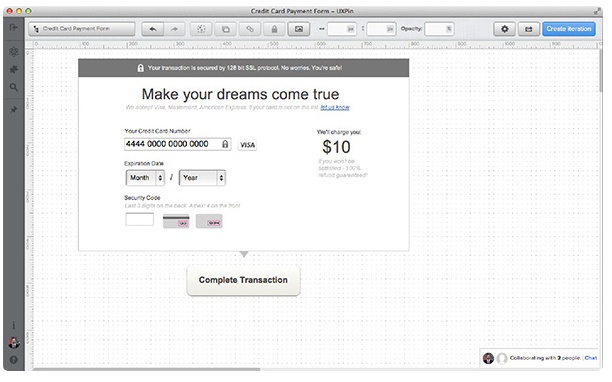Since users keep on expecting a stable and reliable service, many web developers and system admin attempt to create infrastructures that are more reliable and able to minimize downtime. In fact, minimizing downtime is necessary for increasing customer satisfaction and decreasing support request. Below, we provide you with three areas that are crucial when it comes to downtime and we also offer some improvements that you can apply on them. Check this out!
- Monitoring and Alerts
Nothing works better than properly monitoring your infrastructure. In this way, you can discover any issues before they really appear and affect your customers. Furthermore, monitoring infrastructure will also aggregate and retain a record of stats such as application performance metrics, and system resource utilization. So, the main purpose is to look for anything weird.
Usually a client is interacted on each host that collects metrics for monitoring, and then reports back to a central server. These metrics will be stored in a database and available for many services like searching, alerting, and graphing. Fortunately, there is software that can help you monitor your infrastructure, such as:
- Graphite
Graphite provides an API that has the support of dozens of applications and programming languages. On the other hand, metrics are pushed, stored, and graphed in the central Graphite installation.
- Prometheus
To pull data from a variety of community supported and official clients, you can use Prometheus. It has an alerting system that is built-in and is highly scale able. Besides, it comes with client libraries for several programming languages.
- Software Deployment Improvement
Believe it or not, software deployment strategies are one area that plays an important role on your downtime. Unfortunately, many people often overlook it.
Bear in mind that having a complex deployment process will result in the production environment leaving the development environment behind. This can cause any risky software releases since every deployment is a much larger set of changes that naturally brings a much higher risk of problem arising. No wonder this process can easily lead to numerous bugs that can slow down development and cause the unavailability of resources.
Therefore, the best solution for this situation is to set up some up-front planning. In order to sync your production environment with your development environment, you have to figure out a strategy that allows you to automate the workflow, code integration, deployment, and testing.
Here are some best practices regarding the continuous integration and delivery (CI/CD) and testing the software that help you start automating deployments:
- Maintaining a Single Repository
To make sure that every person on the development team works on the same code and can test their changes easily, you can maintain a single repository.
- Automating Testing and Build Processes
Don’t forget to automate your development and testing as this will simplify deployment in an environment similar to the final use-case. Besides, you will find it helpful, especially when debugging platform-specific issues.
- Implementing High Availability
Another strategy that you can apply to minimize downtime is to use the concept of high availability on the infrastructure which includes principles used in designing resilient and redundant systems.
In this case, the system should be able to detect and analyze the health of the system; it has to know precisely where the error is located. Furthermore, the system must be able to redirect traffic as this can help minimize downtime through reducing interruption.
In order to upgrade to a highly available infrastructure, you have to move to multiple web servers and a load balancer from a single server. The load balancer will show you regular health checks on web servers and routes traffic from those servers that are failing.
Moreover, you can also add resilience and redundancy to increase database resilience using database replication; surely, you will find different database models on different configurations of replication. However, many believe that group replication is the most interesting one, as you can read and write operations on a redundant cluster of servers. In this way, you can detect any failing servers and routing done to prevent downtime.
In conclusion, there are three areas that can lead you to less downtime. If you truly put attention on them, you will have happier clients and of course this will lead you to more revenue.