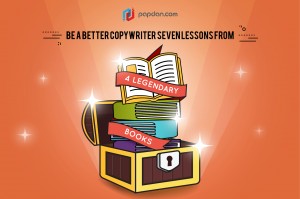Adobe Photoshop may sound familiar in your ear, and now they have made the version of CS6 which some of you may have known about it. As it is stated before, adobe Photoshop has reached its latest version, CS6. The development of it is surely will satisfy its users, especially if you are a web designer. However, if you still don’t know what actually CS6 can offer you can find out by reading the article below.
Acceleration in Photoshop CS6
CS6 provides tremendous acceleration in many areas. Therefore, the liquefy filter, previously a sluggish experience, is created to provide smooth, real-time smearing even with brushes up to the new maximum limit of 15,000 pixels; the new oil paint feature adds a paint-like texture, with controls that operate on the full-screen preview in real time. But all of the above advantages can only be optimized when you have a fast enough processor and graphics card, although CS6 can also be operated on windows XP/Mac OS X 10.6 with just 1 Gb RAM, but a better RAM, help you operating it well.
The new features
No one will ever doubt about CS6 interface, as it presents you with four base colors, from near-black to pale grey, so you have more colors than in the Photoshop. Everything has been subtly tweaked, from the hundreds of redesigned icons (the Pen and Lasso tools now indicate their active hotspots more clearly) to a crisper, more consistent layout.
Photoshop CS6 Filters
If you expect to find a new tool in Photoshop CS6, you will find a Content-Aware patch tool, which takes the technology introduced in CS4 (Content-Aware Scaling) and CS5 (Content-Aware Fill) and extends it to a tool that allows us to select move or extend objects in a scene, patching their original location more or less seamlessly. In practice, the results depend very much on having the right image, it’s a great idea, but doesn’t always come up with the goods. Moreover, a major new filter is Adaptive Wide Angle, which allows you to correct camera distortion simply by drawing over lines that should be straight. It even can stitch panoramas with multiple perspectives to be corrected into a single landscape shot.