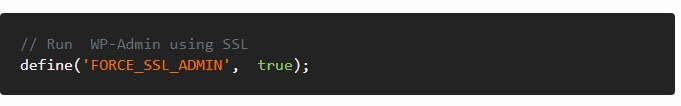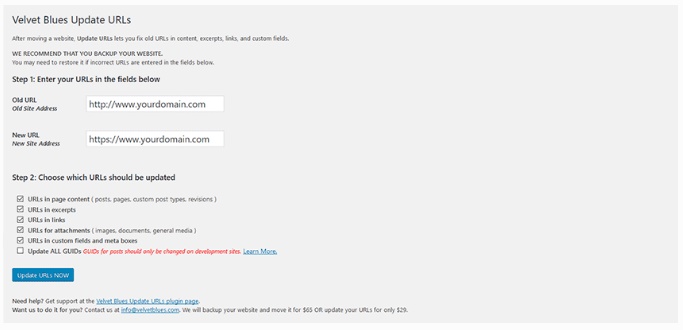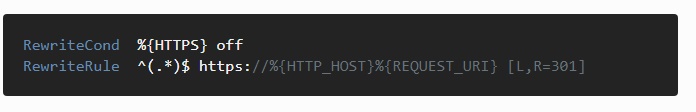Many web developers see MySQL as the world’s most popular relational database. However, at some points, you will find many parts haven’t been optimized. However, instead of investigating it further, many people prefer to leave it at default values. As a solution, we have to combine the previous tips with new method that came out since, as presented bellows:
Configuration Optimization
One of the most important ways that every user of MySQL should do is to upgrade the configuration.5.7 which has better defaults than its previous version. If you use a Linux-based host, your configuration will be like /etc/mysql/my.cnf. Furthermore, your installation might load a secondary configuration file into that configuration file, as a result if the my.cnf file doesn’t contain much content, the other file /etc/mysql/mysql.conf.d/mysqld.cnf might have.
Editing Configuration
It is important to feel comfortable when you are using the command line, before learning on how to edit configuration. For example, you can copy the file out into the main filesystem by copying it into the shared folder with cp /etc/mysql/my.cnf /home/vagrant/Code if you’re editing locally on a Vagrant box. Then, use a regular text editor to edit it and copy it back into place when done or else you can use a simple text editor, for instance vim by executing sudo vim /etc/mysql/my.cnf.
Manual Tweaks
To create this config file under the [mysqld] section, you should make the following manual tweaks out of the box.
innodb_buffer_pool_size = 1G # (adjust value here, 50%-70% of total RAM)
innodb_log_file_size = 256M
innodb_flush_log_at_trx_commit = 1 # may change to 2 or 0
innodb_flush_method = O_DIRECT
The buffer pool is used to store caching data and indexes in memory. It can keep frequently accessed data in memory. Therefore, you can add this part of your app(s) the most RAM up to 70% of all RAM when you’re running a dedicated or virtual server where there is often a bottleneck in the DB.
- Even though, you can find clear information about the log file size here, but the important point is about how much data to store in a log before removing it. A log in this case indicates checkpoint time because with MySQL, even though writes happen in the background, it still affects foreground performance. In fact, having big log files mean better performance because you create new and smaller checkpoints. However, it takes longer recovery time when there is a crash.
- innodb_flush_log_at_trx_commit will explain what happens with the log file. Select 1 to get the safest setting since the log is flushed to disk after every transaction. Select 0 or 2 to get less ACID, but more performant. There is no big difference in this case to outweigh the stability benefits of the setting of 1.
- innodb_flush_method to avoid double buffering, it will be set to Unless the I/O system is in very low performance, you should always perform this command.
Variable Inspector
Here are the steps to install the variable inspector on Ubuntu:
wget https://repo.percona.com/apt/percona-release_0.1-4.$(lsb_release -sc)_all.debsudo dpkg -i percona-release_0.1-4.$(lsb_release -sc)_all.debsudo apt-get updatesudo apt-get install percona-toolkit
You can also apply the instructions for other systems.
Then, run the toolkit with:
pt-variable-advisor h=localhost,u=homestead,p=secret
The output should not show these:
# WARN delay_key_write: MyISAM index blocks are never flushed until necessary. # NOTE max_binlog_size: The max_binlog_size is smaller than the default of 1GB. # NOTE sort_buffer_size-1: The sort_buffer_size variable should generally be left at its default unless an expert determines it is necessary to change it. # NOTE innodb_data_file_path: Auto-extending InnoDB files can consume a lot of disk space that is very difficult to reclaim later. # WARN log_bin: Binary logging is disabled, so point-in-time recovery and replication are not possible.
You don’t have to fix these as none of them are critical. Binary logging for replication and snapshot purposes is the only one we could add.
max_binlog_size = 1Glog_bin = /var/log/mysql/mysql-bin.logserver-id=master-01binlog-format = ‘ROW’
- The max_binlog_size setting will determine how large binary logs will be. These logs will log your transactions and queries and make checkpoints. A log may be bigger than max if a transaction is bigger than max. Otherwise, MySQL will keep them at that limit.
- With log_bin option, you can turn on the binary logging altogether. However, without it you can’t do snapshotting or replication. Note that this can be very strenuous on the disk space. Bear in mind that this can weigh the disk space. To activate binary logging, you will need a server ID, this will inform the logs which server they came from.
With its sane defaults, the new MySQL makes things nearly production ready. Every app is certainly different and has additional custom tweaks applicable.
MySQL Tuner
The main purpose of Tuner is to monitor a database in longer intervals and suggest changes based on what it’s seen in the logs.
You can simply download it to install it:
wget https://raw.githubusercontent.com/major/MySQLTuner-perl/master/mysqltuner.plchmod +x mysqltuner.pl
You also will be asked for admin username and password for the database when running it with ./mysqltuner.pl as well as running output information from the quick scan. You can see the example below.
[—] InnoDB is enabled.[—] InnoDB Thread Concurrency: 0[OK] InnoDB File per table is activated[OK] InnoDB buffer pool / data size: 1.0G/11.2M[!!] Ratio InnoDB log file size / InnoDB Buffer pool size (50 %): 256.0M * 2/1.0G should be equal 25%[!!] InnoDB buffer pool <= 1G and Innodb_buffer_pool_instances(!=1).[—] Number of InnoDB Buffer Pool Chunk : 8 for 8 Buffer Pool Instance(s)[OK] Innodb_buffer_pool_size aligned with Innodb_buffer_pool_chunk_size & Innodb_buffer_pool_instances[OK] InnoDB Read buffer efficiency: 96.65% (19146 hits/ 19809 total)[!!] InnoDB Write Log efficiency: 83.88% (640 hits/ 763 total)[OK] InnoDB log waits: 0.00% (0 waits / 123 writes)
Keep in mind that this tool should be run once per week since the server has been running. You can also set up a cronjob to inform you the results periodically. So, make sure after every configuration change, you will restart the mysql server:
sudo service mysql restart
Indexes
The easiest way to understand MySQL indexes is from looking at the index which is in a book. When a book has any indexes, you won’t have to go through the whole book to search for a subject. Index helps you search something faster without having to go through the whole book. Therefore, MySQL indexes will help you speeding up your select queries. However, the index also has to be created and stored which cause the update and insert queries will be slower. Besides, it will cost you a bit more disk space. In general, you won’t notice the difference with updating and inserting if you have indexed your table correctly and therefore it’s advisable to add indexes at the right locations.
If the tables only contain a few rows, it doesn’t really get any benefits from indexing. Therefore, can we discover which indexes to add and which types of indexes exist?
Unique/Primary Indexes
Primary indexes are the main indexes of data, such as a user account, that might be a user ID, or a username, even a main email. Primary indexes are unique which indexes cannot be repeated in a set of data.
For example, you may experience when a user selected a specific username, nobody else can use it. Therefore as a solution, you can add a “unique” index to the username column. Furthermore, MySQL will notify if someone else tries to insert a raw which has an existed username.
…ALTER TABLE `users` ADD UNIQUE INDEX `username` (`username`);…
You can make both single column and multiple columns For example, you may need a unique index on both of those columns to make sure only you that own that username per country.
…ALTER TABLE `users`ADD UNIQUE INDEX `usercountry` (`username`, `country`),…
Regular Indexex
One of the most easiest to lookup indexes is regular indexes. This type is very useful, especially when you need to find data by specific column or combination of columns fast, without the need of data to be unique.
…ALTER TABLE `users`ADD INDEX `usercountry` (`username`, `country`),…
Fulltext Indexes
If you are looking for full-text searches, you can use FULLTEXT indexes. Several storage engines that support FULLTEXT indexes are only the InnoDB and MyISAM. While for TEXT columns are only CHAR and VARCHAR.
You will find these indexes are very useful especially for all the text searching. Keep in mind that finding words inside of bodies is FULLTEXT’s specialty. Therefore, you can use it on posts, comments, descriptions, reviews, etc.
Descending Indexes
Descending Indexes is an alteration from version 8+. When you have enormous tables to cultivate, you will find this index will come in handy. It works by sorting in descending order but came at a small performance penalty. It surely will speed things up.
CREATE TABLE t ( c1 INT, c2 INT, INDEX idx1 (c1 ASC, c2 ASC), INDEX idx2 (c1 ASC, c2 DESC), INDEX idx3 (c1 DESC, c2 ASC), INDEX idx4 (c1 DESC, c2 DESC));
Furthermore, when dealing with logs written in the database, posts and comments which are stored last to first and similar, you can consider applying DESC to an index.
Bottlenecks
This part will explain how to detect and monitor for bottlenecks in a database.
slow_query_log = /var/log/mysql/mysql-slow.loglong_query_time = 1log-queries-not-using-indexes = 1
You can add the above command to the configuration; as a result it will monitor queries and those not using indexes. You can analyze it for index usage with the aforementioned pt-index-usage tool, once this log has some data or you can also apply the pt-query-digest tool which the results will be like these:
pt-query-digest /var/log/mysql/mysql-slow.log # 360ms user time, 20ms system time, 24.66M rss, 92.02M vsz# Current date: Thu Feb 13 22:39:29 2014# Hostname: *# Files: mysql-slow.log# Overall: 8 total, 6 unique, 1.14 QPS, 0.00x concurrency ________________# Time range: 2014-02-13 22:23:52 to 22:23:59# Attribute total min max avg 95% stddev median# ============ ======= ======= ======= ======= ======= ======= =======# Exec time 3ms 267us 406us 343us 403us 39us 348us# Lock time 827us 88us 125us 103us 119us 12us 98us# Rows sent 36 1 15 4.50 14.52 4.18 3.89# Rows examine 87 4 30 10.88 28.75 7.37 7.70# Query size 2.15k 153 296 245.11 284.79 48.90 258.32# ==== ================== ============= ===== ====== ===== ===============# Profile# Rank Query ID Response time Calls R/Call V/M Item# ==== ================== ============= ===== ====== ===== ===============# 1 0x728E539F7617C14D 0.0011 41.0% 3 0.0004 0.00 SELECT blog_article# 2 0x1290EEE0B201F3FF 0.0003 12.8% 1 0.0003 0.00 SELECT portfolio_item# 3 0x31DE4535BDBFA465 0.0003 12.6% 1 0.0003 0.00 SELECT portfolio_item# 4 0xF14E15D0F47A5742 0.0003 12.1% 1 0.0003 0.00 SELECT portfolio_category# 5 0x8F848005A09C9588 0.0003 11.8% 1 0.0003 0.00 SELECT blog_category# 6 0x55F49C753CA2ED64 0.0003 9.7% 1 0.0003 0.00 SELECT blog_article# ==== ================== ============= ===== ====== ===== ===============# Query 1: 0 QPS, 0x concurrency, ID 0x728E539F7617C14D at byte 736 ______# Scores: V/M = 0.00# Time range: all events occurred at 2014-02-13 22:23:52# Attribute pct total min max avg 95% stddev median# ============ === ======= ======= ======= ======= ======= ======= =======# Count 37 3# Exec time 40 1ms 352us 406us 375us 403us 22us 366us# Lock time 42 351us 103us 125us 117us 119us 9us 119us# Rows sent 25 9 1 4 3 3.89 1.37 3.89# Rows examine 24 21 5 8 7 7.70 1.29 7.70# Query size 47 1.02k 261 262 261.25 258.32 0 258.32# String:# Hosts localhost# Users *# Query_time distribution# 1us# 10us# 100us ################################################################# 1ms# 10ms# 100ms# 1s# 10s+# Tables# SHOW TABLE STATUS LIKE ‘blog_article’\G# SHOW CREATE TABLE `blog_article`\G# EXPLAIN /*!50100 PARTITIONS*/SELECT b0_.id AS id0, b0_.slug AS slug1, b0_.title AS title2, b0_.excerpt AS excerpt3, b0_.external_link AS external_link4, b0_.description AS description5, b0_.created AS created6, b0_.updated AS updated7 FROM blog_article b0_ ORDER BY b0_.created DESC LIMIT 10
You can also analyze these logs by hand, but you have to export the log into a more “analyzable” format which can be done like this:
mysqldumpslow /var/log/mysql/mysql-slow.log
To filter data and make sure only important things are exported, you can have additional parameters. For example: the top 10 queries sorted by average execution time.
mysqldumpslow -t 10 -s at /var/log/mysql/localhost-slow.log
Summary
The above techniques are given to make MySQL fly. So, when you have to deal with configuration optimization, indexes and bottlenecks, don’t hesitate to apply the above techniques.